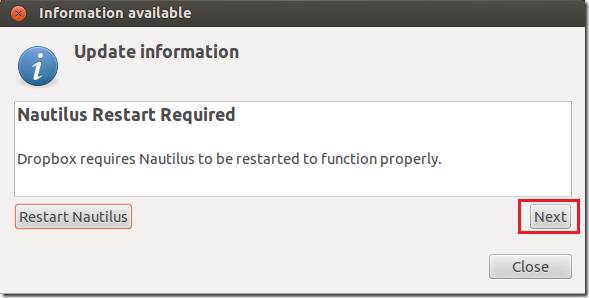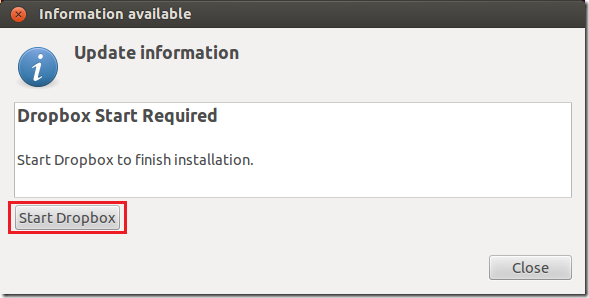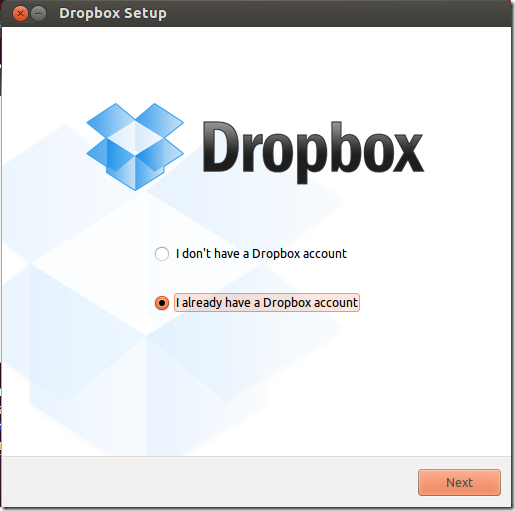Thursday, November 28, 2013
GNUplot Tutorial for beginners (on Linux)
GNUplot
is a versatile graphing and plotting tool which is more than
sufficient for all your graphing needs. Some of the impressive
features that I appreciate are:
- It provides great flexibility when you want a script to automate your graphing. I had to run several hundred simulations and plot the data for each and every one of them. Without GNUplot, i could not have done it.
- It can produce graphs in many different formats (both in vector and raster formats)
- It has nice curve-fitting tools
- It is free!
So, lets get started.
Sunday, November 24, 2013
Thursday, November 21, 2013
A Hike to Gunung Panti
I
was introduced to Couchsurfing.org quite sometime back by one of my
friends. It sounded interesting, but I was not too keen to try it out
then. However, recently I have been really interested in going out
and exploring the possibilities. I decided to join in a group of
people to hike Gunung Panti mountain in Johor Bahru, Malaysia. The
hike was organised by Philip from couchsurfing. Philip is a Filipino
and is a regular hiker and had hiked Gunung panti 8 times before. The
group seemed large, with 25 people in it. I made a choice based on my
gut instinct and joined them on the hike last Sunday.
 |
| At Woodlands MRT |
I
prepared myself for the hike, packed a sling bag with essential items from a
list made by Philip. Everything was being communicated to everyone in the group
through a Whatsapp group created out of convenience. The estimated expense was
30-40 MYR or Ringgits. As I was staying up for long hours for quite a few days,
i was finding it difficult to sleep early so that I can get up at 5 AM on the
day of hike and get ready. Eventually, I went to bed at 2 AM and the excitement
did not let me sleep properly.
 |
| Things that I packed |
Wednesday, November 20, 2013
Managing Multiple Terminal Windows in Ubuntu 12.04/Linux
If you are working on a big project
with large directories containing several source files, then there is
a good chance that you might need multiple files to be open at the
same time. And if you use vim editor or rely more on terminal (CLI)
in a linux environment to accomplish your work, then you definitely
would have felt the need to manage the multiple terminal windows that
lay scattered around all over the desktop. I tried other options like
terminator etc., but my friend recently introduced me to Byobu, and I
find it to be the best and straightforward option to manage multiple
terminal windows.
To install Byobu:
// Install byobu % sudo apt-get install byobu
To use it:
Open a terminal window (Cntl+Alt+t)
// just type byobu % byobu
And, now use the following key-bindings
to create new terminal window panes and navigate between them.
F2 - Create a new window
F3 - Move to previous window
F4 - Move to next window
F5 - Reload profile
F6 - Detach from this session
For more key-bindings and info, go to: http://byobu.co/documentation.html
Here's a screen-shot of how i looks:
I hope this helps. :)
Tuesday, October 29, 2013
The amazing spectacle of Angkor Wat
Hi everyone, so I am
back on the blog after quite a long time. This time, I will share my first ever
experience as a tourist in a foreign land (Cambodia). It’s been over a year for
me in Singapore, but I came here as a student. All this while, I had some very
nice experiences, but could never find time to write about them. But this one
is special and I must document it. This should also help other prospective
travelers to Angkor Wat, Cambodia.
 |
| Angkor Wat |
So, I planned this trip
at very short notice. I had no group at first, but wanted some company as I
lack experience as a lone ranger. I managed to get 3 of my friends on board at
first, but 2 of them could not manage to stick around. Finally, I and Sumedh
(my senior at NTU) went on with the trip. We flew Tiger Airways from Singapore
on 27th October (Sunday) and reached Phnom Penh at 12:30 PM local time. The
flight was short and easy. Since the trip was only 2 days long (we had to
return on Tuesday morning), our main purpose was to visit the great Angkor Wat
temple. To be honest, I had no clue about anything else in Cambodia. This is
not a good practice and I recommend that you know quite a bit about a place
before you pack your bags.
Saturday, January 12, 2013
Solution: Windows Live (Hotmail) not working properly in Ubuntu 12.04
As NTU mail is hosted on Window Live (Hotmail), I was having this problem when I tried opening my mails in Ubuntu. This seems to be some compatibility problem where Windows Live refuses to recognize operating systems other than Microsoft Windows. However, the good news is that there is a way around this. Install the Firefox add-on called 'User Agent Switcher'. This will allow Firefox to mimic as if it is running on Windows and hence solves the problem.
The same works for Google Chrome as well. Install the extension called 'User-agent switcher'. Once installed, it will sit right next to the address bar. Click on it and choose 'Chrome on Windows' and it should work just fine.
Tuesday, January 8, 2013
Installing Dropbox on Ubuntu 12.04 in 4 easy steps
To my surprise, using Ubuntu Software Center to install Dropbox didn't workout. So, I was looking out for alternatives. I tried many options from Ubuntu forums which included command line options, but none worked. Finally, I reverted back to Synaptic Package Manager (SPM) and it was the easiest and also worked like a breeze. Here are the steps:
(Note: If you don't have SPM, you can esily install it from Ubuntu Software Center.)
1. Open SPM and type 'dropbox' in the search box and mark the first option for installation.
(Note: If you don't have SPM, you can esily install it from Ubuntu Software Center.)
1. Open SPM and type 'dropbox' in the search box and mark the first option for installation.
2. When prompted with the screen shown below, click Next
3. Then click ‘Start Dropbox’
4. Choose your option as shown below and begin downloading and installing Dropbox.
And thats it! Have fun.
Subscribe to:
Posts (Atom)