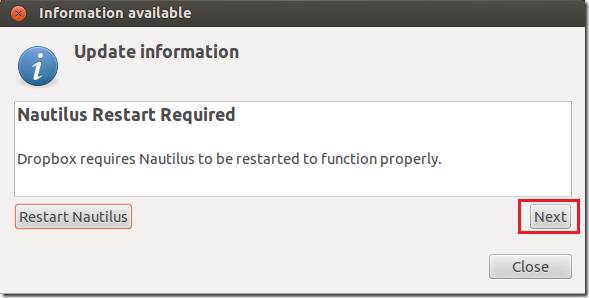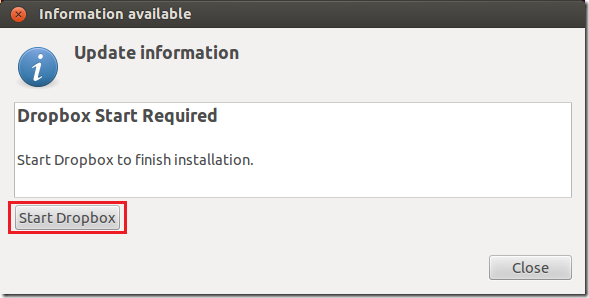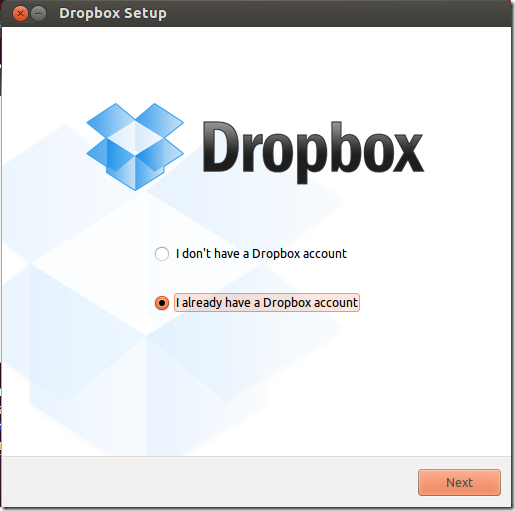As NTU mail is hosted on Window Live (Hotmail), I was having this problem when I tried opening my mails in Ubuntu. This seems to be some compatibility problem where Windows Live refuses to recognize operating systems other than Microsoft Windows. However, the good news is that there is a way around this. Install the Firefox add-on called 'User Agent Switcher'. This will allow Firefox to mimic as if it is running on Windows and hence solves the problem.
The same works for Google Chrome as well. Install the extension called 'User-agent switcher'. Once installed, it will sit right next to the address bar. Click on it and choose 'Chrome on Windows' and it should work just fine.